- Argentina - Español
- Australia - English
- Belgium - Nederlands
- Belgium - Français
- Brazil - Português
- Canada - English
- Canada - Français
- Chile - Español
- Colombia - Español
- Denmark - Dansk
- Germany - Deutsch
- Spain - Español
- USA - Español
- France - Français
- Hong Kong - English
- India - English
- India - हिंदी
- Indonesia - Bahasa Indonesia
- Ireland - English
- Israel - English
- Italia - Italiano
- Malaysia - English
- México - Español
- Nederland - Nederlands
- New Zealand - English
- Norge - Bokmål

Hotlines
Email: [email protected]
Recommended Services
Supported Scripts
WordPress
Hubspot
Joomla
Drupal
Wix
Shopify
Magento
Typeo3
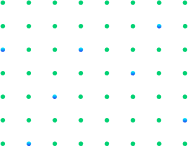
24/7 expert support
Encrypt your websites with our SSL Certificate

4.6 out of 5 stars based on 117,560 reviews

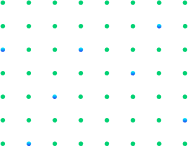
How SSL certificates work
The SSL agreement
When a visitor accesses a website with an SSL certificate, it automatically establishes an encrypted connection with their browser. Best when present on all pages and subdomains.
The Trust Indicator appears
Once the connection is complete, the "Not Secure" warning is replaced by a trust indicator and https prefix in the visitor’s browser, indicating that their sensitive data is encrypted.
Now you’re good to go
All data transmitted to and from your website is now encrypted, helping to ensure the secure exchange of information.
Protect Your Website with Industry-Leading SSL Certificates
Domain Validated (DV) SSL
$39.99 /year
- Domain validation
- 1-Yr re-issuance for 1X encryption refresh annually.
- SHA-2 & 2048-bit encryption.
- Boost SEO rankings
- Fast issuance in 5min
- Display HTTPS & trust indicator
- Security site seal
- Support unlimited servers
- Free unlimited reissues
Domain Validated (DV) SSL
$85.99/year
- Domain validation
- 1-Yr re-issuance for 1X encryption refresh annually.
- SHA-2 & 2048-bit encryption.
- Boost SEO rankings
- Fast issuance in 5min
- Display HTTPS & trust indicator
- Security site seal
- Support unlimited servers
- Free unlimited reissues
Domain Validated (DV) SSL (Wildcard)
Protects unlimited sub-domains.
$249.99/year
- Domain validation
- 1-Yr re-issuance for 1X encryption refresh annually.
- SHA-2 & 2048-bit encryption.
- Boost SEO rankings
- Fast issuance in 5min
- Display HTTPS & trust indicator
- Security site seal
- Support unlimited servers
- Free unlimited reissues
Extended Validation (EV) SSL
Protects 1 site.
$136.99/year
- Extended validation
- 1-Yr re-issuance for 1X encryption refresh annually.
- SHA-2 & 2048-bit encryption.
- Boost SEO rankings
- Fast issuance in 5min
- Display HTTPS & trust indicator
- Security site seal
- Support unlimited servers
- Free unlimited reissues
Extended Validation (EV) SSL
$300.99/year
- Extended validation
- 1-Yr re-issuance for 1X encryption refresh annually.
- SHA-2 & 2048-bit encryption.
- Boost SEO rankings
- Fast issuance in 5min
- Display HTTPS & trust indicator
- Security site seal
- Support unlimited servers
- Free unlimited reissues
What you get with fully our SSL Certificate
🛡️ Trust Seal
Show customers that their information is protected. The trust seal reassures them that your site is secure.

💰 30-Day Money-Back Guarantee
Try any SSL plan risk-free. If it’s not the right fit, you’re covered with a 30-day money-back guarantee.

🔍 Better Google Rankings
Appear higher in Google search results with an active SSL certificate. Search engines favor secure websites.
Root access.🔐 Industry-Standard Encryption
Your data stays safe with SHA-2 and 2048-bit encryption — the same level of protection trusted by major institutions.
✅ A Trust Indicator
Your website's address bar displays a padlock icon — a visual signal of trust and security to your visitors.
Customer feedback

We truly cannot say enough about the level of customer service that Kinsta provides – it’s always a great experience, with very personable and helpful support.
Patric Lumen
Business Owner

We truly cannot say enough about the level of customer service that Kinsta provides – it’s always a great experience, with very personable and helpful support.
Patric Lumen
Business Owner

We truly cannot say enough about the level of customer service that Kinsta provides – it’s always a great experience, with very personable and helpful support.
Patric Lumen
Business Owner
Have a question?
What is an SSL certificate and why do I need it?
An SSL (Secure Sockets Layer) certificate is a digital certificate that authenticates your website and enables secure, encrypted connections. It helps your website transition from HTTP to HTTPS, ensuring that sensitive data shared by visitors remains protected.
Installing an SSL certificate on your website shows your visitors that you take their security seriously. It helps protect their information, validates your site ownership, and reduces the risk of phishing by preventing impersonation of your website. When your website is secured with SSL, users can confidently enter their data knowing it’s encrypted.
Pegez simplifies the process of setting up your SSL certificate and ensures your visitors’ data remains safe.
Key benefits of an SSL certificate include:
Authentication
Confirms ownership of the domain and helps protect against spoofing and impersonation.Encryption
Uses SSL/TLS protocols to secure the data exchanged between your website and its visitors.HTTPS
SSL is required for HTTPS (the secure version of HTTP), which not only encrypts data but also builds trust by signaling security to visitors.
How do I install my SSL certificate?
Once your SSL certificate is issued by Pegez, you’ll receive a notification. Installation depends on how your website is hosted and the options you selected during purchase.
If you’re using Pegez web hosting, Pegez Website Builder, or Pegez Online Store, installation is automatic — we handle everything for you.
If you’re using a third-party hosting provider or platforms like VPS hosting, you’ll need to install the certificate manually. We provide detailed guides to help with that process.
For platforms like cPanel, Plesk, or Microsoft IIS, our step-by-step tutorials will guide you through installation.
What are the different types of SSL certificates?
Pegez offers a variety of SSL certificate types, each suited to different levels of validation and security needs:
Domain Validation (DV)
Basic level. Confirms that you own the domain. Quick and easy to get.Organization Validation (OV)
Mid-level. Verifies the organization’s identity and physical location. Takes 2–3 days.Extended Validation (EV)
Highest level. Suitable for websites that handle sensitive data. Requires a rigorous verification process including legal documentation and third-party checks.
Choosing the right certificate depends on your business needs and how much trust you want to establish with your visitors.
What is the validity period for Pegez SSL certificates?
Validity depends on the type of certificate you purchase:
90-Day Certificates
Available with all Pegez Managed SSL and hosted solutions. These auto-renew every 90 days with no manual action needed.1-Year Certificates
Available for DIY installations. If your SSL is linked to a Pegez-registered domain, it can auto-renew and install. For domains registered elsewhere, you’ll need to handle reinstallation manually upon renewal.
What is the difference between Standard SSL and Premium SSL certificates?
All SSL-secured websites display “https://” in the browser address bar. However, Pegez Premium SSL (Extended Validation) goes further — it adds trust indicators such as a company name display in the address bar (depending on browser support), signaling higher assurance to visitors.
Standard SSL covers basic encryption and validation needs.
Premium SSL includes extended validation, offering greater trust, especially for businesses handling sensitive transactions.
Which SSL certificate do I need?
It depends on your website’s purpose:
Personal or Informational Website?
Choose a Standard SSL (DV) — quick setup and secure.Business or Company Website?
Go for Organization Validated (OV) or Premium (EV) — adds more trust and verifies your business identity.Multiple Websites or Domains?
Consider a Multi-Domain (SAN/UC) SSL certificate to secure them all under one certificate.
Still unsure? Pegez experts can guide you to the right choice based on your needs.
How long will I have to wait for my Pegez SSL certificate?
That depends on the type of SSL certificate:
DV (Standard SSL): Usually issued within minutes.
OV (Organization Validated SSL): Takes 1–3 business days.
EV (Premium SSL): Requires detailed validation and may take 3–5 business days.
Once issued, Pegez will notify you, and if you’re hosting with us, the installation is usually automatic.
How do I create a Certificate Signing Request (CSR)?
A CSR is required if you’re installing your SSL certificate manually (e.g., on a VPS or external hosting platform). Here’s how to create it:
Log into your hosting control panel (like cPanel, Plesk, or IIS).
Find the SSL/TLS or Security section.
Choose “Generate a CSR”.
Fill in details like:
Common Name (domain name)
Organization
Country, State, and City
Email address
Copy the generated CSR and submit it to Pegez when requesting your SSL.
Need help? Visit our step-by-step CSR generation guide for more info.
What is a Multi-Domain UC certificate / SAN certificate?
A Multi-Domain SSL certificate, also called a Unified Communications (UC) or SAN (Subject Alternative Name) certificate, allows you to secure multiple domains with a single SSL.
Example:
www.example.comshop.example.comexample.netmyotherbrand.org
This is a great option if you manage several websites or services and want to simplify SSL management.
How many separate domains can I protect with HTTPS?
With a Multi-Domain SSL certificate from Pegez, you can protect up to 100 domains using a single certificate.
Each domain is listed as a SAN (Subject Alternative Name), and you can manage them from your Pegez dashboard.
If you’re running many microsites or brand pages, this can save time and money.
How may I know even more about SSL certificates?
Pegez offers several ways to learn more about SSL:
Visit our SSL Knowledge Base for tutorials and FAQs.
Chat with our 24/7 support team for personalized advice.
Follow our blog for updates on web security and certificate management.
Still got questions? We’re always here to help make SSL easier to understand and implement.

